Avoiding Design Disasters in Youthwork PR
The youth work world contains a gauntlet of design disasters. Pursuing the average noticeboard takes more Ibuprofen than a serious man flu weekend.
Comic Sans, clipart, multi primary colours and more caps-italics than a Schwarzenegger trailer. This screams cheap, it screams fake and it screams don’t come here!
Substance is always more important than flash, but if you’re connecting with young people through visual PR then this is your first impression. If your first impression is cheesy and slapped together then you won’t get to make a second one. You can have the best substance in the world; terrific content, professional, relational ministry, but if the doorway looks like the gateway to a Teletubbies Convention then no one is coming in.
The good news is that you don’t need any professional skills. All you need is are few basic rules of thumb to create quality designs.
Colour Pallet
You should strictly stick to 2-5 colours. No more. And they should either harmonise with, or contrast against, the main colours.
The main colours (usually no more than 2) tend to be the background colour and the key feature (text or image) colour.
Look at the colour wheel below. A harmonising colour appears close to the original colour and a contrast colour appears directly opposite. So blue contrasts with yellow, green with orange etc.

Try new things – consider adding opacity to a colour rather than changing the tone for instance.
“A tool I use loads for colour picking is this: color.adobe.com. It’s really helpful in picking contrasting or harmonising colours, and gives the rgb and hex details too.” [Great tip form Nick F. Check out his blog here.]
White Space / Balance / Noise
The most noticeable part of a visual design is what you don’t see. Every element (that’s an image, piece of text, diagram etc.) should have space around it to breathe, and those spaces should be consistent throughout. We call this breathing space ‘white space’ and it is what gives your elements framing, context and proportion.
Balance is exactly that, if you have one corner heavy with text and nothing in the opposite corner, it’s going to unevenly weighted. You can balance with intentional space, or with another similar weighted (size/substance) element.
Noise is what you get when you don’t make use of white space or balance. You don’t know where you rest your eyes so you end up taking nothing in.
Fonts
The easiest way to kill a good piece of design is layer it up with fonts. There are three rules with fonts:
1. Don’t use more than 2-3, and they should match up somehow.
2. Make sure the font’s a readable and fit the theme/style/audience. Fonts go in and out of fashion. Look around at what current products and magazines are using as these will be recognisable to the people your shooting for.
3. Avoid unnecessarily formatting. Underlining tends to be a no-no 99% of the time. As does bubble text, word shapes and silly shadows.
To hit all three of these, consider one crisp modern font (like helvetica) and play with alternating bold and fine and playing with character justification.
Information
You should only have the information you really need on a visual. Ideally date, time, venue, basics etc. But you should always, absolutely have a way to find out more. QR codes are wonderful. Generate a free one here. Otherwise Facebook addresses, emails, phone number etc. Any ways to find out more. Keep it clear, keep it simple.
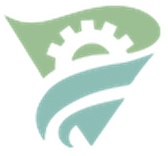


Leave a Reply
Want to join the discussion?Feel free to contribute!